Now that you’ve been verified and joined our community of Models in our Model Program, you must be wondering how to go about adding an additional performer. Whether you always film with the same person or collab with other performers, the steps to add them as a co-performer are the same.
As the Primary Model and account holder, we recommend providing the IDs of every additional performer you work with. We require it for for-sale content and we may, at our discretion, ask for it for free-to-view content as well.
How To Add An Additional Performer
You will need 2 things to submit an additional performer:
- A government-issued ID of the additional performer.
- A photo of the additional performer holding up their government-issued ID.
There is no limit to how many additional performers you can have, however, you must follow these steps every time to add a new co-performer. We also recommend that additional performers fill out the Co-Performer Agreement.
STEP 1: Upload the photo of your co-performer holding their ID.
You can do all of this in your settings tab. Upload the photo of your co-performer holding their ID. The photo must show their face. They cannot wear a mask or sunglasses. All digitally-modified text or images will be rejected. The max file size is 5mb and the supported file types are jpg, gif and png.
STEP 2: Upload the co-performer's ID
You will need to select which country the ID is from, it will then provide a list of accepted legal IDs. You can take a photo of the IDs using your camera through our verification service provider or by uploading a photo of the IDs. When submitting, please make sure to submit a high-resolution image of the ID.
For more info on step 2 please see the Help Center - Additional Performers
Not sure which IDs to submit? Click here to view the supported documents per country.
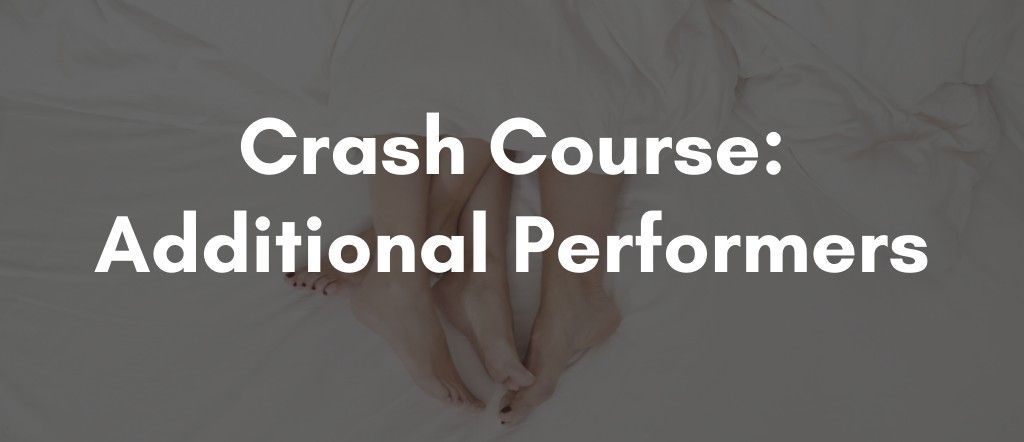
Comments