Whether users are scrolling the homepage or searching for something specific, one of the very first things that catches their eye and intrigue is a captivating thumbnail. Afterall, Pornhub is all about visuals and the right thumbnail that best reflects you and your video is just the thing that could help allure viewers and get those clicks. And since we recently increased ad revenue in our Model Program, now’s a good a time as any to make sure your thumbnails are working for you.
How to Select a Thumbnail
If you’re new to the Model Program or you’re in need of a refresher course on how to select a thumbnail for your videos, here are some easy how-to steps.
- There are two ways you can edit your thumbnails.
1. Select the video you want to work on from your profile page, click on Edit above your name, and then click on the Select Thumbnail tab.
2. Also click on the drop-down arrow next to your photo, and then Video Manager OR Select Thumbnails.They’ll both bring you to this Video Manager page where you can see every video you’ve uploaded. Click on Edit next to the video you want to tweak, and then Select Thumbnail.
- If your video is only free-to-view, you can only pick a thumbnail from one of these photos that were automatically generated from your video. If you’re not happy with what you see, click Regenerate for more options.
- Click here for more info.
Tips and Tricks
- Thumbnails should visually represent the title and accurately portray the story of your video. You don't want to mislead users. You want to give them a sneak peek of what they can expect when they click on it. This will encourage viewers to give your video a good rating and increase its chance of getting featured on the homepage.
- Pick a screenshot that is in focus, well-framed, and bright. You want your thumbnail to stand out and immediately captivate users’ attention and get them excited about your video.
- Things to consider when picking a screenshot: good eye contact, strong facial expression and emotions, captivating shot and angle of body part, bright background, good contrast.
- Be consistent with the style of your thumbnails. This will help make your profile look well-curated, on brand, and professional.
- Analyze your videos that did best and see if there are similarities between the thumbnails.
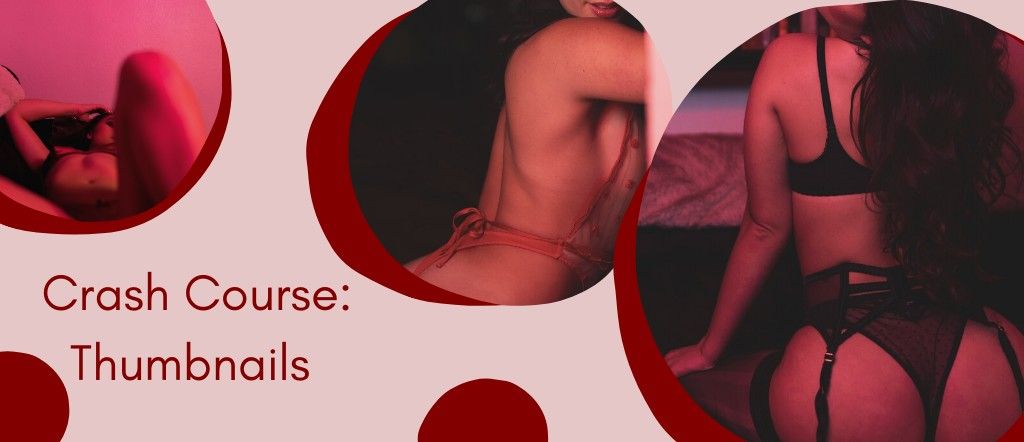
Comments