The holidays are around the corner and with everyone’s credit cards out and tapping away, there’s no better time to revamp your library and launch some festive campaigns. So we thought, why not add a new feature to help you boost video sales?
For those of you who enjoy being a tease, you'll be happy to hear that you can now create and add a teaser video to your For-Sale videos to encourage your fans to click on and purchase the full-length video. This means when someone views the trailer you've set up, there will be an ad for the full-length video underneath it that viewers could click on. On PC there will also be a banner ad when users pause the video and the download links will link to the full video to purchase.
Intrigued? Keep reading to learn how to set it up in just a few steps.
1. To get started, upload your trailer like any other video.
2. Then head over to your Video Manager page and click on the Edit button of that specific video.
3. Click on the Settings tab and make sure your video’s Privacy Settings is Public. If you’re certain you want to make this video a trailer and click on Yes, it's important to remember that you’ll make up to 30% less in ad revenue on this specific trailer video because we’ll be giving you a space to advertise your For-Sale video.
4. To link the trailer to the matching full-length video, simply type in the title in the designated box and click on Save. Once that’s done, it could take up to 24 hours for the changes to take effect.
Normally videos with paid downloads will show on your Modelhub profile. When a video is set as a trailer, the download link now goes to the paid video you linked, which also means trailers will not show up on your Modelhub profile to sell.
Please keep in mind that this feature is OPTIONAL and you're in full control. You decide what videos you want to set as trailers and have ads going to the paid videos. You can also try it out for a few days, weeks, or months and then switch it as you please. If you have any questions, include them in the comment section below or contact our Support team.
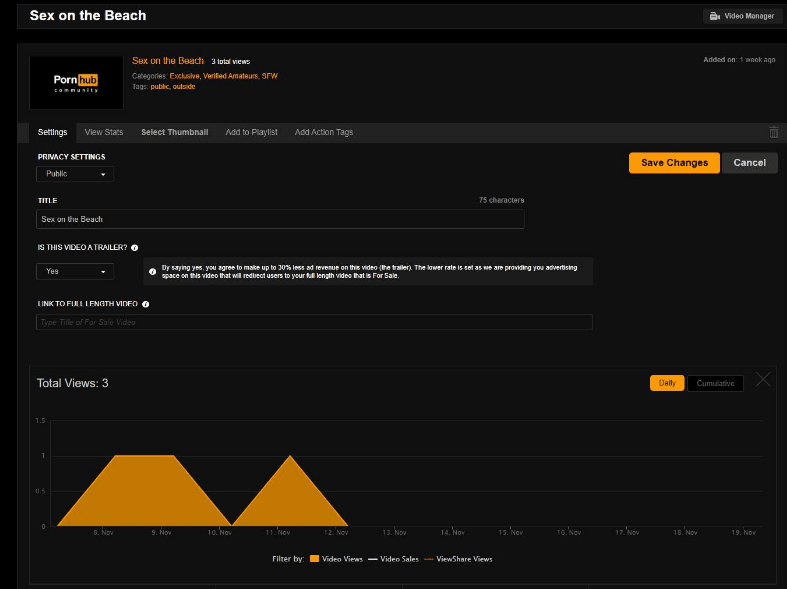

Comments