Your Model profile is your discovery page and a free giant advertisement. This is your opportunity to ensure you stand out and grab the attention of fans, with a goal of driving our massive traffic to your socials, and other sites. Keep reading to learn how to optimize this effectively!
“More About Me” Section
This section is where you describe who you are and what you enjoy doing. Think of this like a dating profile and let them know your sexual orientation and/or preferences, your relationship status, what turns you on and off, interests and hobbies, and more.
You can access and edit this in your Core Settings, under Profile Details.
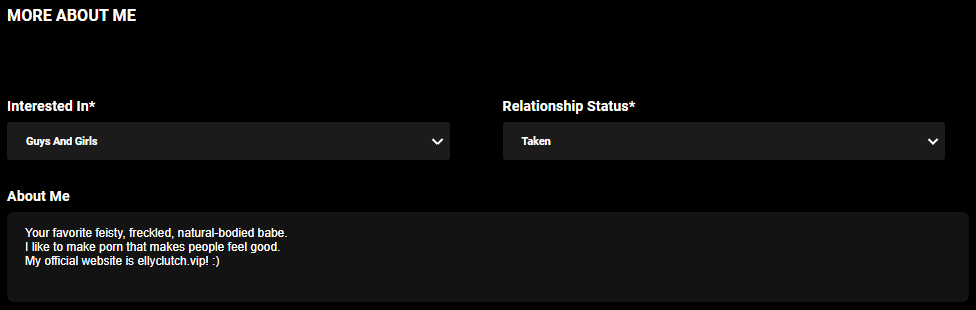
Hot Tip: If you identify as a Male Model and select “Interested in: Guys & Girls” or leave this section blank, your Model profile and content will be automatically default to Pornhub and not PornhubGay. If most of your content is best suited for a gay audience, changing your preferences to “Interested in: Guys” will ensure that your content surfaces on PornhubGay. Once you have updated your preferences, your Model Ranking will temporarily appear as N/A for up to 72 hours (about 3 days) while our database gets updated.
Once that is finished, you can fill out the “My Attributes” section to give your fans a deeper look into your physical appearance, like your hair and eye color, your bust or endowment size, and more. The information you input here is then used in our search filters to help viewers find you!
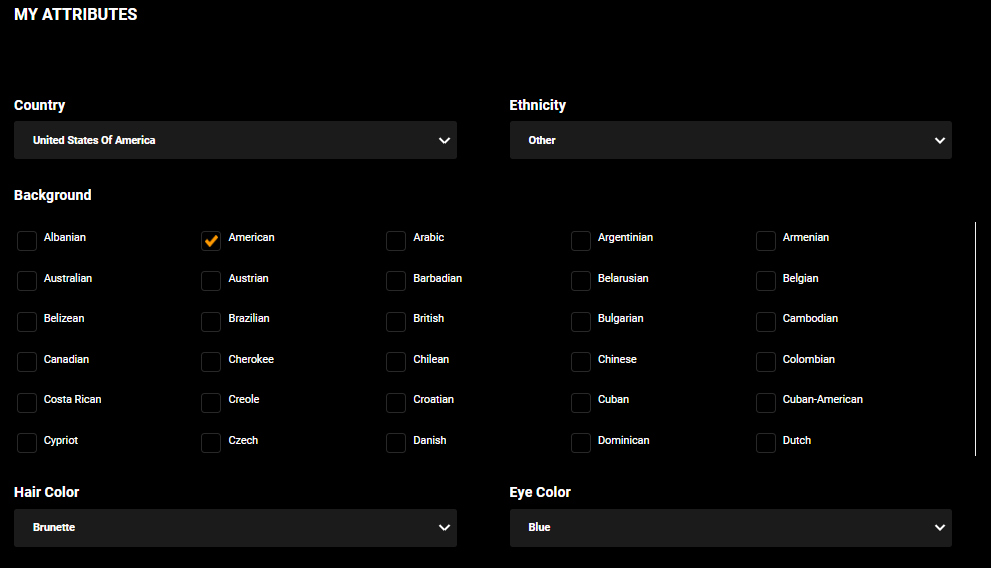
Social Media Links
When your fans discover your content, they will want to see more of you. Adding your social media links and official website link to your profile gives them a way to connect and engage with you outside of Pornhub.
As one of the only platforms that encourages promotion of third-party websites, Pornhub is truly designed as a hub, providing you with free advertising space to add your official website URL and direct your fans to the social media links of your choice. It is a great opportunity to increase your brand following!
What’s more, when your vertical videos appear in the Shorties section (currently in Beta), viewers will see a “More of Me” button under the video title. This button links directly to your official website!
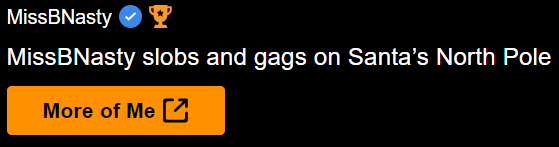
For more information on uploading links and optimizing your profile, visit our article here.
Hot Tip: Have you ever had social media accounts banned? Chances are yes! That is why it is so important to check every few months to make sure your links are working properly and refresh this link with your new account URL.
To add your social media links, open your Account Details and scroll down to Social Media Links.
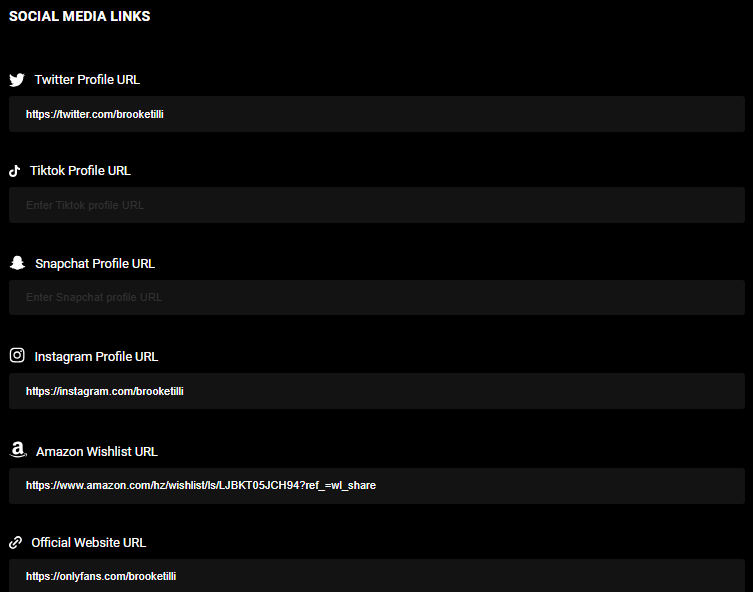
Hot Tip: As seen above, add your social media handles without the @ symbol to avoid broken links.
Profile Picture
Fans want to see your latest looks, so your profile photo should reflect your current style. Whether you are rocking a new hair color or have undergone a complete yassification, if you have changed your look or not updated your profile photo in more than 3 months, we recommend uploading a new picture to help your fans stay up to date.
To update your profile photo, go to your Core Settings and click Profile Details.
You know the old saying, a picture is worth a thousand words? Well, it is true, and your profile picture can reveal a lot about your personality. For example, if you are making MILF content, include a photo of yourself as a sexy older woman. If you are an alternative Model, show off your brightly colored hair and tattoos. Let your authentic self shine!
Remember to upload high-quality photos. Your profile photo takes up a small amount of space on your Model profile page, so it helps to show your face or any of your best assets! Nudity is allowed in your profile picture.
Check out our “Most Popular Amateur Models” to see what profile photos they are using below – this is a great opportunity to wear some Pornhub Apparel!
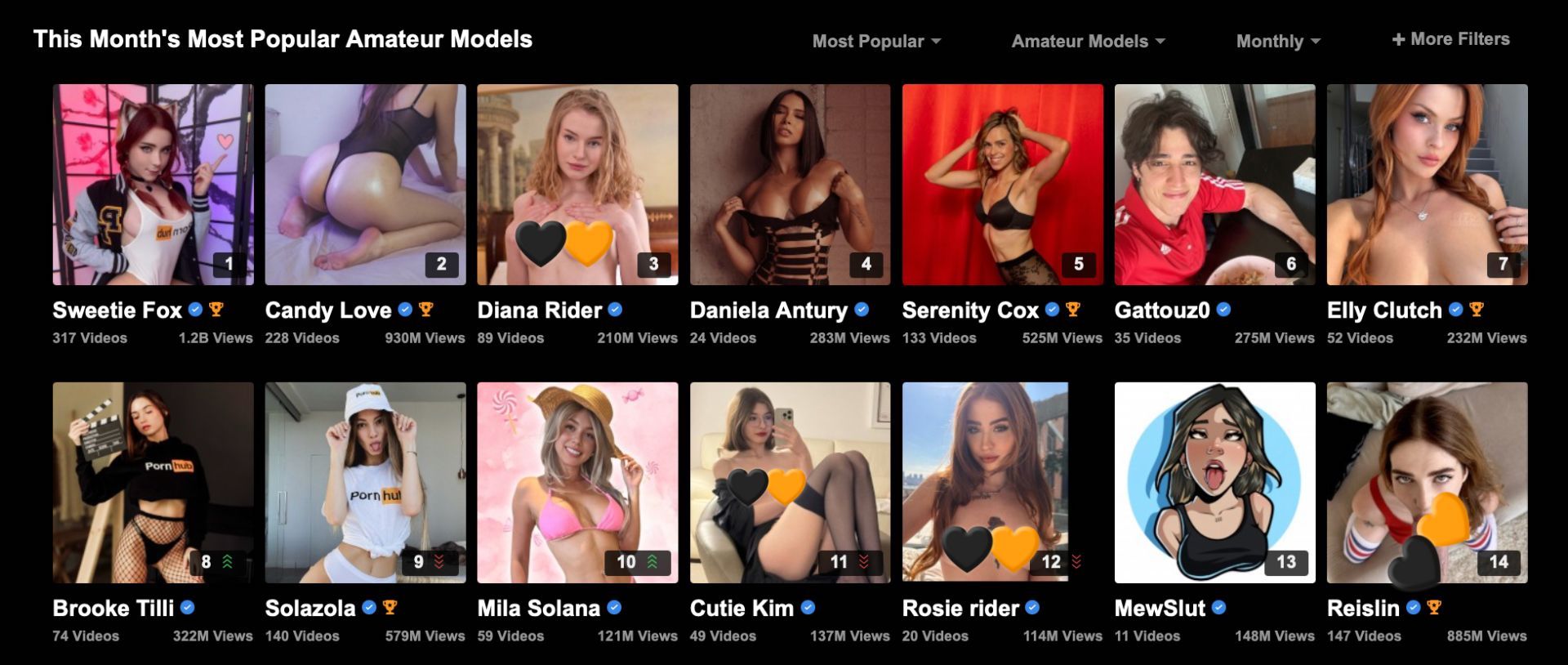
Banner Picture
Your banner photo takes up more real estate than your profile picture. This is where you can include full body shots, action shots, signature looks, your logo, and promote links to other sites. We recommend choosing a maximum of 3 main elements to include in your banner photo so that it looks sharp and focused! Try to avoid heavy text. If you are new on the platform, you can take advantage of our branded banners. To access our stock images, click on edit banner photo and then select Pornhub Library, you can choose from 26 options, including Pornhub branded photos or showcase Models.
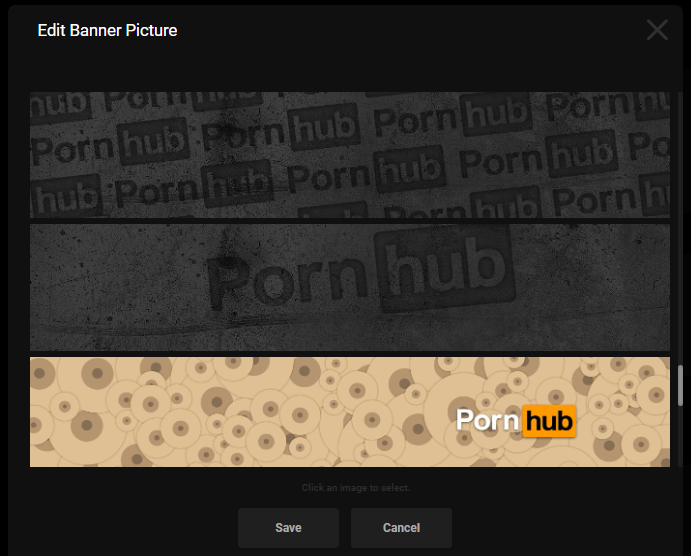
Your Model profile features a large, prominent banner photo to showcase your brand. Now is the perfect time to freshen up your profile by uploading a new banner to give it that extra visibility! Compare how your profile and banner photo look together on both mobile and desktop devices to ensure no important information is blocked, such as links or your face.
Nudity and watermarks are allowed in your banner photo, however if you want to promote your Pornhub profile discreetly on social media platforms, you may want to use safe for work images to ensure you’re not violating any community guidelines. Here are some examples below to see how these popular Models set up their profile.
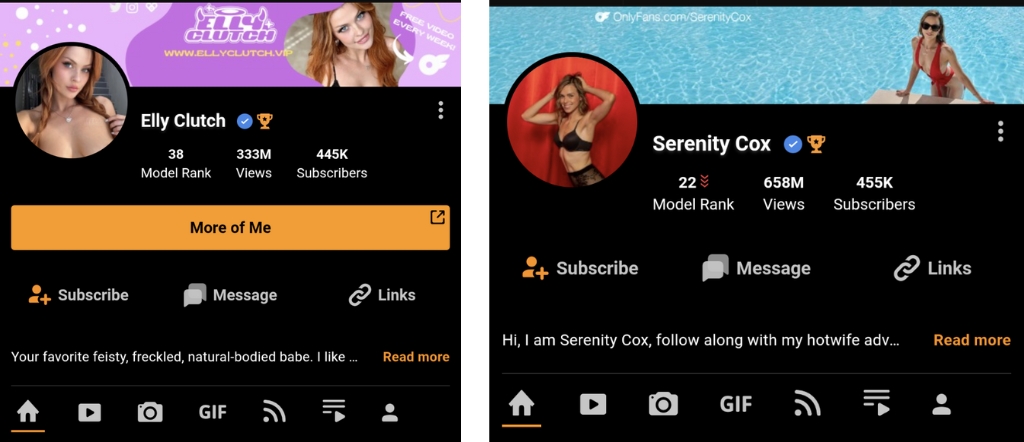


We recommend updating your profile every 3 to 6 months. Did you change your hair color? Get a new tattoo? Update your profile to reflect the most recent changes so your fans know what to expect when they watch your videos. And double check all your links work properly from time to time so fans can find you elsewhere!
What would you like to see included in your Model profile? Let us know in the comments!
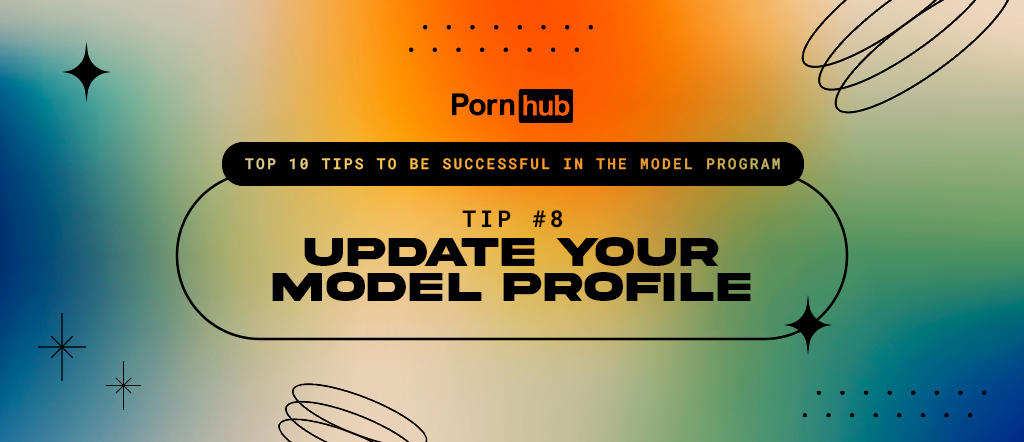
Comments